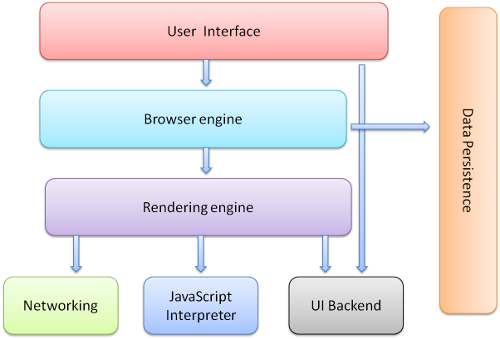webpack.config.js加载css的配置
1 | const path = require('path') |
1 | const path = require('path') |
使用postman构造soap请求的方法:
将请求方法设置为POST。
打开Raw编辑器,并将body类型设置为“text / xml”。
在请求体中,根据需要定义SOAP Envelope,header和body标签。首先给出必要的SOAP Envelope标签,并定义所有的命名空间。给SOAP header和body。应在SOAP体中指定SOAP方法(操作)的名称。
代码中的实现:
先在cur-system.js和cur-system-url.js(三个环境都需要配置)里进行配置。
设置params,一般是这种形式:
1 | <soapenv:Envelope xmlns:soapenv="http://schemas.xmlsoap.org/soap/envelope/" xmlns:xsd="http://www.w3.org/2001/XMLSchema" xmlns:xsi="http://www.w3.org/2001/XMLSchema-instance"> |
调取接口方法
获取数据需要先进行格式化
1 | import xml2js from "xml2js" // 注意:xml2js需要先引入 |
浏览器的主要功能是将用户选择得web资源呈现出来,从服务器请求资源,并将其显示在浏览器窗口中,资源格式包括html、PDF、image、svg以及其他格式。用户通过URI(统一资源标识符)来指定所请求资源的位置。